The first is Exalead's Chromatik, which is part of the Exalead Labs experimental area. This enables you to search a selection of Flickr images by colour and optionally by keyword. You first select one or more colours or hues from a palette which are added to a bar below the palette. You can adjust the proportions of the colours in the photos by moving the separators between the colours in the bar. Luminosity can be toggled between bright and dark, and saturation between colourful and grey levels. The last option in the list is to search for specific images using keywords (I assume this searches the titles, tags and descriptions associated with the Flickr images). The implication is that once you have selected your colours you can then limit your search to particular objects. In practice, if you search for colour followed by keyword, Chromatik ignores your colour choices and searches only on your keywords. If, for example, you want to search for apples of a particular colour you must first search on apples and then pick your colours.
It pays to keep the number of colour choices to two or three, even if you require very specific colours, as this will give you a wider range of images to choose from. When the thumbnails are displayed you can hover over the best match and select "show images with same colors". Click on an image and it is displayed full size, but in order to see further information about it you have to right click and select properties. This will give you a URL for the original image on Flickr but only for the image itself. It does not take you to the "full" Flickr page for the photo, which means that you cannot check ownership and copyright.
The second tool is Multicolr Search Lab from Idée Inc. This uses "10 million of the most “interesting” Creative Commons images on Flickr". As with Chromatik you select colours from a palette. You can select up to ten colours and click on the same colour several times if you wish to increase its prominence in the photo. Unfortunately there is no keyword search. On the plus side, if you find an image you like simply click on the image to go straight to its page on Flickr where you can double check the copyright situation.
And of course there is Google's image search. Carry out a search on your keywords in Google images and above the results there is an option to select a colour. There are only twelve colours from which to choose and you can only select one but it works well enough. If you want to search only Creative Commons images then carry out the first stage of your search in the Advanced Image Search screen and select the appropriate option from the Usage Rights menu.


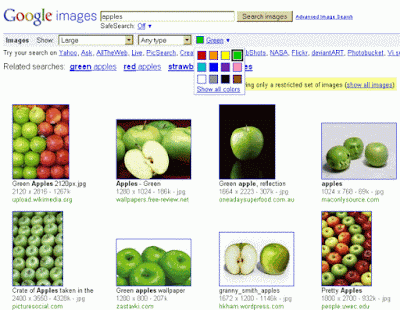
I am currently researching these colour based image searches but need a fundamental question answered... who needs this search application? I can think primarily of people involved in marketing or graphic design, but from my research these users tend to search more on shape and content, before modifying the colour of the image manually to suit their project. There are also some sites which allow you to shop by colour which could be more useful. Apart from time critical uses i.e. someone does not have enough time to modify the image manually, who else may need/want to search based on colour?
ReplyDeleteAny ideas on this matter would be greatly appreciated!
Hi Will,
ReplyDeleteYou are quite right - it is mostly people involved in marketing or graphic design. But I did meet someone on of my workshops who wanted a photo of autumn tress for a local community newsletter. Autumn trees as a search wasn't that effective but searching on trees and then the colour worked. Of course they still had to double check the copyright situation of the image. Then there was the poor person who was landed on from a great height by corporate communications and told that the image at the top of their blog was not in the "corporate colours". Comms didn't care what the subject was - "just make sure it's in the right colours"! I often wonder what he came up with, but he's still employed by them so I guess he was selective about content :-)
On a frivolous note, I recently demonstrated these tools to a group of librarians who laughed hysterically: "Brilliant. We can get rid of Dewey and all of our cataloguing data. The punters always ask for books by colour!"
One might be looking for an image of a particular colour of a subject, for example green rather than red apples but from the workshops I run many people who are interested in images are looking for something like Google Labs similar images. They run a search on, say, Blackpool Tower, and like the angle at which a particular photo was taken. Similar images can then find other photos taken from a similar angle. It's not foolproof but it's a start.
Searching for similar images/colours is not that new. I remember Altavista some years ago had an option to search for "similar images". It was not that good at the content but did a fantastic job at finding images with the same mix and concentration of colours.
I'd love to know how your research goes, so do try and keep us posted.
Regards
Karen