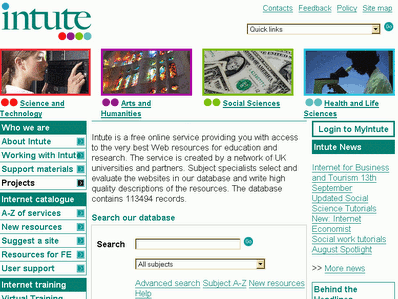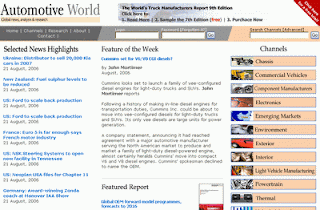This Alertbox from Jakob Nielsen arrived in my inbox just before Christmas, but there is still plenty of time over the next few days and the New Year for us to do a bingo card for the movies' top 10 usability bloopers. I love Nielsen's grossly understated summary: "User interfaces in film are more exciting than they are realistic, and heroes have far too easy a time using foreign systems"! Do read the full article. Usability in the Movies: Top 10 Bloopers (https://www.nngroup.com/articles/movies-usability-top-10-bloopers/)
My own favourite snippets are:
"1. The Hero Can Immediately Use Any UI
Break into a company - possibly in a foreign country or on an alien planet - and step up to the computer. How long does it take you to figure out the UI and use the new applications for the first time? Less than a minute if you're a movie star. In reality, we know all too well that even the smartest users have plenty of problems using even the best designs, let alone the degraded usability typically found in in-house MIS systems or industrial control rooms."
Forget about another country, planet or in-house system. I quake every time I run a workshop and have to use the computer and system provided by the training suite rather than my own laptop. Do they have Firefox (answer usually 'No'), which version of IE do they have (5, 6, 7?), what does their firewall block? (Worst experience I had was a session I did on the importance of audio/video in competitive intelligence; every search tool and relevant site that mentioned audio or video was blocked, and the organisation was a brewer but their new ISP had blocked all sites mentioning alcohol).
"2. Time travelers can use current designs
If you were transported back in time to the Napoleonic wars and made captain of a British frigate, you'd have no clue how to sail the ship: You couldn't use a sextant and you wouldn't know the names of the different sails, so you couldn't order the sailors to rig the masts appropriately. However, even our sailing case would be easier than someone from the year 2207 having to operate a current computer: sailing ships are still around, and you likely know some of the basic concepts from watching pirate movies. In contrast, it's highly unlikely that anyone from 2207 would have ever seen Windows Vista screens."
I keep hoping that none of us will ever have to see Windows Vista screens but I fear that we are doomed in that respect. There are times when I am glad I kept my old DOS manuals. There are still situations in which being able to drop down into command line mode saves so much time and effort as well as solving some very simple problems that are made unimaginably complex by Windows.
I can particularly identify with number 4 "Integration is ease, data interoperates":
"In movieland, users have no trouble connecting different computer systems. Macintosh users live in a world of PCs without ever noticing it. In the show 24, Jack Bauer calls his office to get plans and schematics for various buildings. Once these files have been transferred from outside sources to the agency's mainframe, Jack asks to have them downloaded to his PDA. And - miracle of miracles - the files are readable without any workarounds. (And download is far faster than is currently possible on the U.S.'s miserable mobile networks.)".
Forget about different systems, some colleagues and I had great fun (NOT!) trying to read a Microsoft Word document in what we all thought was a common Word format that everyone's versions of Word could display correctly. And we weren't talking about ancient or bleeding edge 2007 versions either :-(
And number 9 in Nielsen's list "You've got mail is always good news:
"In the movies, checking your mail is a matter of picking out the one or two messages that are important to the plot. No information pollution or swamp of spam. No ever-changing client requests in the face of impending deadlines. And you never overlook information because a message's subject line violated the email usability guidelines."
I'm afraid Nielsen doesn't go far enough here. In the movies the hero/heroine logs into their email and the only message that pops up on the screen is the one that reveals the key to the whole mystery. Come on - let's see them having to do some work to get to the vital information. How about having to run Mailwasher on top of the ISP spam filters or a desktop search tool to dig around in the totally unstructured collection of read email sitting on the computer? Then we won't feel inadequate next time we are desperate to track down that seriously important message buried in a pile of rubbish.
My own favourite snippets are:
"1. The Hero Can Immediately Use Any UI
Break into a company - possibly in a foreign country or on an alien planet - and step up to the computer. How long does it take you to figure out the UI and use the new applications for the first time? Less than a minute if you're a movie star. In reality, we know all too well that even the smartest users have plenty of problems using even the best designs, let alone the degraded usability typically found in in-house MIS systems or industrial control rooms."
Forget about another country, planet or in-house system. I quake every time I run a workshop and have to use the computer and system provided by the training suite rather than my own laptop. Do they have Firefox (answer usually 'No'), which version of IE do they have (5, 6, 7?), what does their firewall block? (Worst experience I had was a session I did on the importance of audio/video in competitive intelligence; every search tool and relevant site that mentioned audio or video was blocked, and the organisation was a brewer but their new ISP had blocked all sites mentioning alcohol).
"2. Time travelers can use current designs
If you were transported back in time to the Napoleonic wars and made captain of a British frigate, you'd have no clue how to sail the ship: You couldn't use a sextant and you wouldn't know the names of the different sails, so you couldn't order the sailors to rig the masts appropriately. However, even our sailing case would be easier than someone from the year 2207 having to operate a current computer: sailing ships are still around, and you likely know some of the basic concepts from watching pirate movies. In contrast, it's highly unlikely that anyone from 2207 would have ever seen Windows Vista screens."
I keep hoping that none of us will ever have to see Windows Vista screens but I fear that we are doomed in that respect. There are times when I am glad I kept my old DOS manuals. There are still situations in which being able to drop down into command line mode saves so much time and effort as well as solving some very simple problems that are made unimaginably complex by Windows.
I can particularly identify with number 4 "Integration is ease, data interoperates":
"In movieland, users have no trouble connecting different computer systems. Macintosh users live in a world of PCs without ever noticing it. In the show 24, Jack Bauer calls his office to get plans and schematics for various buildings. Once these files have been transferred from outside sources to the agency's mainframe, Jack asks to have them downloaded to his PDA. And - miracle of miracles - the files are readable without any workarounds. (And download is far faster than is currently possible on the U.S.'s miserable mobile networks.)".
Forget about different systems, some colleagues and I had great fun (NOT!) trying to read a Microsoft Word document in what we all thought was a common Word format that everyone's versions of Word could display correctly. And we weren't talking about ancient or bleeding edge 2007 versions either :-(
And number 9 in Nielsen's list "You've got mail is always good news:
"In the movies, checking your mail is a matter of picking out the one or two messages that are important to the plot. No information pollution or swamp of spam. No ever-changing client requests in the face of impending deadlines. And you never overlook information because a message's subject line violated the email usability guidelines."
I'm afraid Nielsen doesn't go far enough here. In the movies the hero/heroine logs into their email and the only message that pops up on the screen is the one that reveals the key to the whole mystery. Come on - let's see them having to do some work to get to the vital information. How about having to run Mailwasher on top of the ISP spam filters or a desktop search tool to dig around in the totally unstructured collection of read email sitting on the computer? Then we won't feel inadequate next time we are desperate to track down that seriously important message buried in a pile of rubbish.